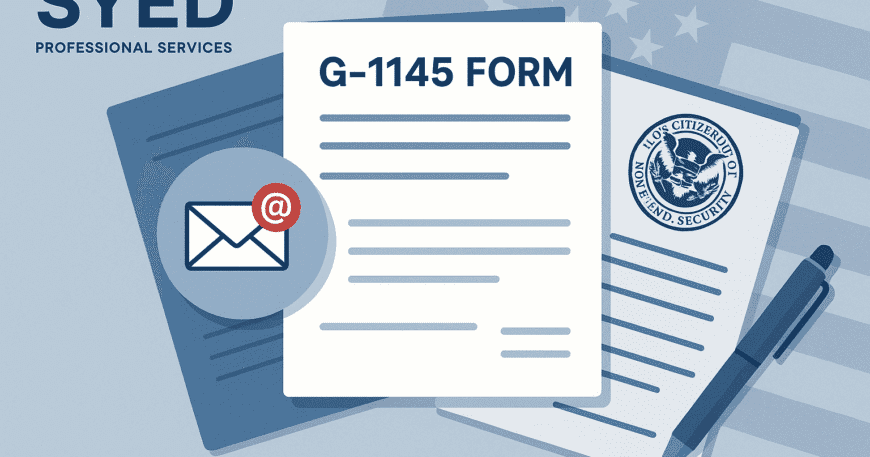Introduction: Understanding the Importance of the G-1145 Form
When applying for a USCIS immigration benefit, many individuals overlook the importance of Form G-1145. However, this simple yet essential form plays a critical role in streamlining your application process. The G-1145 form is used to receive electronic notifications regarding your application status directly from USCIS, which is crucial for staying updated on the progress of your case.
If you’re wondering how to fill out the G-1145 or what exactly it’s used for, you’ve come to the right place. This guide will help you navigate the form, avoid common mistakes, and ensure that your USCIS process is as smooth as possible.
What Is Form G-1145?
The G-1145 form is a notification of application or petition acceptance, also known as the USCIS Electronic Notification of Application/Petition Acceptance. It allows applicants to receive text messages and/or emails regarding the status of their immigration applications and petitions. This form helps ensure that applicants are kept informed promptly about their case status, a crucial benefit during the often lengthy immigration process.
If you’ve filed a form with USCIS, submitting the G-1145 ensures that you receive timely updates as soon as your application is accepted for processing. It’s important to note that Form G-1145 is not a mandatory form, but it is highly recommended for applicants who want to stay updated on their case’s progress.
What Is Form G-1145 Used For?
Form G-1145 is specifically designed to notify USCIS applicants about the acceptance of their applications or petitions. Here’s how it helps:
-
Receive Electronic Updates: By submitting this form, you can opt-in for text messages and email notifications about the status of your case.
-
Stay Informed: Knowing the status of your application—whether it’s in process or requires further documentation—can reduce unnecessary stress and help you stay prepared.
-
No Additional Fees: There is no fee associated with filing Form G-1145, making it an easy and cost-effective way to track your USCIS application.
In essence, the form is a valuable tool for those navigating the USCIS system, providing a seamless way to stay updated on their application’s progress.
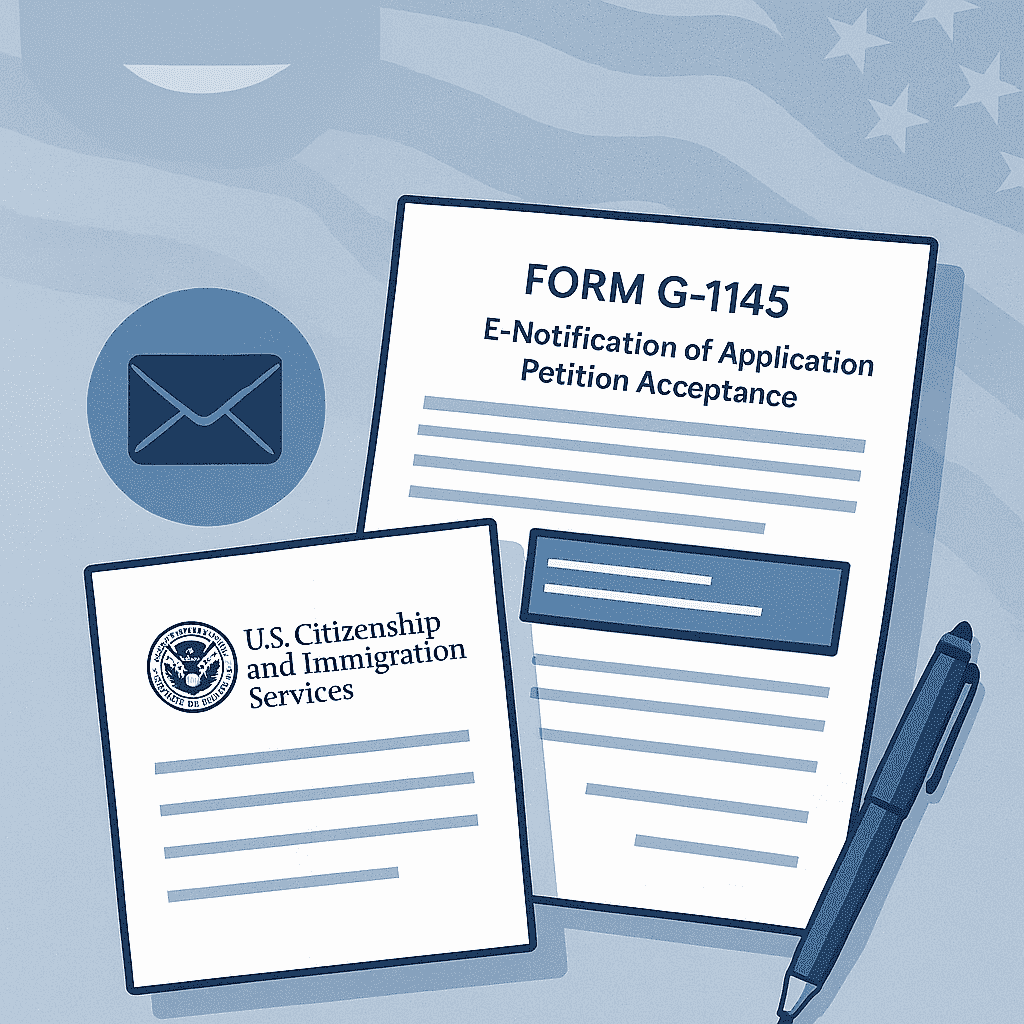
How to Fill Out the G-1145 Form
Filling out Form G-1145 is relatively simple, but there are a few key details you’ll need to ensure are correct to avoid delays:
-
Provide Your Full Name: The first section asks for your name as it appears on your USCIS application.
-
Enter Your Email Address: Make sure the email address you provide is active and regularly checked. USCIS will send updates to this address.
-
Phone Number: Input a valid phone number that can receive text messages. This will be the number USCIS uses to send updates.
-
Applicant’s USCIS Receipt Number: This number is provided after USCIS accepts your petition or application. Make sure you include this in the correct section to tie your form to your specific case.
-
Signature: Don’t forget to sign the form. Without a signature, USCIS may not process your request.
Where to Send Form G-1145
Once your G-1145 form is completed, it needs to be attached to your main USCIS form. For example, if you are submitting Form I-130 (Petition for Alien Relative), include Form G-1145 along with your petition. It does not need to be mailed separately.
-
Mailing the Form: Attach the G-1145 form to the front of your application or petition and send it to the appropriate USCIS office address, as listed in the instructions for your specific USCIS form.
Be sure to follow the specific instructions for where to send your application or petition, as USCIS has different addresses for different types of petitions.
G-1145 Form PDF
The G-1145 form PDF can be downloaded from the USCIS website for free. It’s a simple document that can be filled out manually or electronically, depending on your preference. Here’s how to access it:
-
Visit the USCIS Website: Go to the official USCIS website.
-
Download the Form: Search for Form G-1145 or use the direct link to download the PDF.
-
Fill Out the Form: You can either print it out and fill it out by hand, or you can fill it out electronically before printing.
The PDF is accessible and easy to fill out, ensuring that you can get started on your USCIS application process quickly.
Common Mistakes to Avoid with Form G-1145
-
Incorrect Contact Information: Double-check your email and phone number before submitting, as incorrect contact details could prevent you from receiving important updates.
-
Not Including the G-1145 with Your Main Form: Always ensure that you attach Form G-1145 to your primary USCIS form. Failure to do so might result in missed notifications.
-
Skipping the Signature: Form G-1145 requires your signature to be valid. Ensure this is completed before submission.
What Is the G-1145 Fee?
There is no fee for submitting Form G-1145. It is a free service provided by USCIS to help applicants stay updated on their immigration petition’s status.
USCIS Form G-1145: FAQs
-
Q: Do I need to submit Form G-1145 with every USCIS application?
A: No, it’s not mandatory, but it’s highly recommended if you want to receive updates on your case via text or email. -
Q: Is there a fee for Form G-1145?
A: No, Form G-1145 is free to submit. -
Q: Can I submit Form G-1145 without sending in a main USCIS form?
A: No, the form must be attached to a USCIS application or petition. It cannot be sent separately.
Conclusion
Form G-1145 provides an invaluable service for USCIS applicants by allowing them to receive timely updates about the acceptance and progress of their applications. By following the steps to fill out and submit the form correctly, you can stay informed throughout the application process, ensuring that your immigration journey is as smooth and stress-free as possible.
If you’re ready to submit your G-1145 form, remember to check your contact information carefully and include it with your primary USCIS application. Happy filing!
FAQs
What is the purpose of Form G 1145?
Form G 1145 ensures applicants are notified of the acceptance of their petition or application, allowing them to track their case status electronically.
Where do I send Form G 1145?
Attach Form G 1145 to your main USCIS application and mail it to the address specified for your form type.
Is the G 1145 form required?
Form G 1145 is optional, but it is highly recommended for those wishing to stay updated on their case.
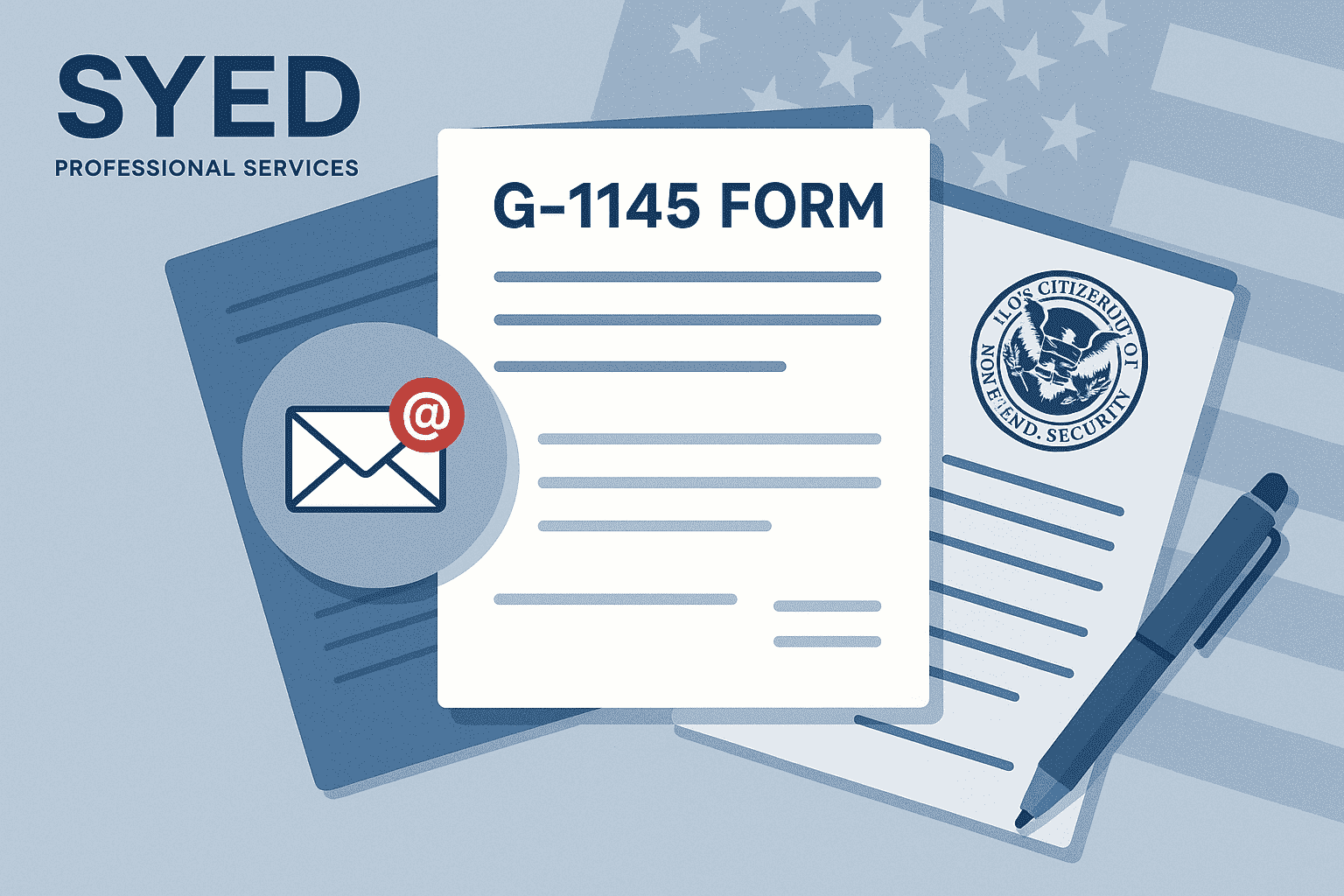
How Form G-1145 Helps Streamline Your USCIS Process
When dealing with immigration petitions and applications, staying updated on the status of your case is crucial. Form G-1145, also known as the USCIS Electronic Notification of Application/Petition Acceptance, is a simple tool that helps applicants receive notifications via email or text messages once their applications have been accepted for processing.
In this section, we will explore how Form G-1145 can significantly enhance your immigration experience, ensure you’re always in the loop, and save time during your USCIS application journey.
Why Should You Use Form G-1145?
Form G-1145 is particularly helpful because it provides real-time notifications that help you keep track of your USCIS application status without having to wait for paper mail or make multiple inquiries. Below are some of the advantages of submitting this form:
-
Immediate Updates:
By filing Form G-1145, you will receive text messages and email notifications as soon as USCIS receives your application or petition. This instant confirmation helps relieve anxiety, especially during the lengthy immigration process. -
Enhanced Communication:
The form provides a direct channel for USCIS to communicate with you. Whether it’s about acceptance, an RFE (Request for Evidence), or approval, you’ll always know where your case stands. -
Free and Simple:
Form G-1145 is free of charge and easy to fill out. It’s a no-cost way to ensure you’re kept informed without any added burden. -
Time-Saving:
Rather than waiting for paper notices from USCIS, which can sometimes take weeks, you’ll get an immediate digital notification, allowing you to stay proactive and act quickly. -
Peace of Mind:
Many applicants feel uncertain about their case status. With Form G-1145, you can rest assured that you’ll be notified right away when there’s an update, ensuring you’re never left wondering about the status of your application.
The Role of Technology in Immigration: How G-1145 Supports USCIS Digital Transformation
In recent years, USCIS has made significant strides toward digitalizing the immigration process. Form G-1145 is part of this transformation, enabling more efficient and timely communication between applicants and the immigration office.
Here’s how this digital transformation can work in your favor:
-
Faster Notifications: No more waiting for physical mail to arrive. With Form G-1145, you’ll receive a quicker response about your case status.
-
Better Tracking: Many USCIS forms now allow applicants to track the status of their application online. Form G-1145 fits perfectly into this system by sending updates directly to your phone or email.
-
Reducing Backlog Delays: By improving communication, USCIS helps alleviate application processing backlogs. Timely notifications mean applicants can stay informed and respond faster to any requests for information.
The Convenience of Form G-1145 for U.S. Immigrants
For immigrants seeking to reunite with family, apply for a work visa, or gain lawful permanent residency, the application process can often feel stressful and uncertain. However, submitting Form G-1145 helps applicants feel more confident by offering:
-
Quick Access to Important Information: If USCIS requests additional documents, you’ll be notified quickly, helping you prepare and submit the required information faster.
-
Clear, Timely Instructions: Applicants can more effectively follow up on their applications based on timely notifications, preventing delays.
-
Convenient Filing Process: You don’t need to file the form separately. Simply include it with your primary USCIS application, and you’ll be automatically set up for notifications.
Incorporating Form G-1145 with Other USCIS Forms
While Form G-1145 is used to track the status of various applications, it’s important to note that it works in conjunction with several other USCIS forms. Here’s how:
-
Form I-130 (Petition for Alien Relative): If you are filing a petition for a family member, you can include Form G-1145 to track the acceptance and progress of the petition.
-
Form I-485 (Application to Register Permanent Residence or Adjust Status): When applying for permanent residency, include Form G-1145 to receive updates about your adjustment of status application.
-
Form N-400 (Application for Naturalization): For those applying for U.S. citizenship, Form G-1145 can keep you updated about your naturalization process.
By including Form G-1145 with any of these forms, you will ensure that you’re always in the know regarding the status of your application.
Conclusion: A Simple Form with Big Benefits
While the G-1145 form is optional, its benefits are undeniable for anyone navigating the USCIS application process. From ensuring that you stay up to date on your case’s progress to providing a direct communication line with USCIS, Form G-1145 is an invaluable tool for those seeking peace of mind during their immigration journey.
Don’t let uncertainty slow down your progress—submit Form G-1145 with your USCIS application, and take advantage of real-time updates that keep you informed every step of the way.
FAQs:
What is the purpose of Form G 1145?
Form G 1145 allows USCIS applicants to receive real-time notifications regarding the acceptance and progress of their petitions via text and email.
Do I have to file Form G 1145 with every USCIS application?
While it’s not mandatory, it’s highly recommended for those who want to stay informed about their case status.
Can I track my application status without Form G 1145?
Yes, but Form G 1145 provides immediate digital notifications, which are faster than waiting for paper mail from USCIS.
Where do I send Form G 1145?
Attach Form G 1145 to your main USCIS form and mail it to the address specified in the instructions for that particular form.
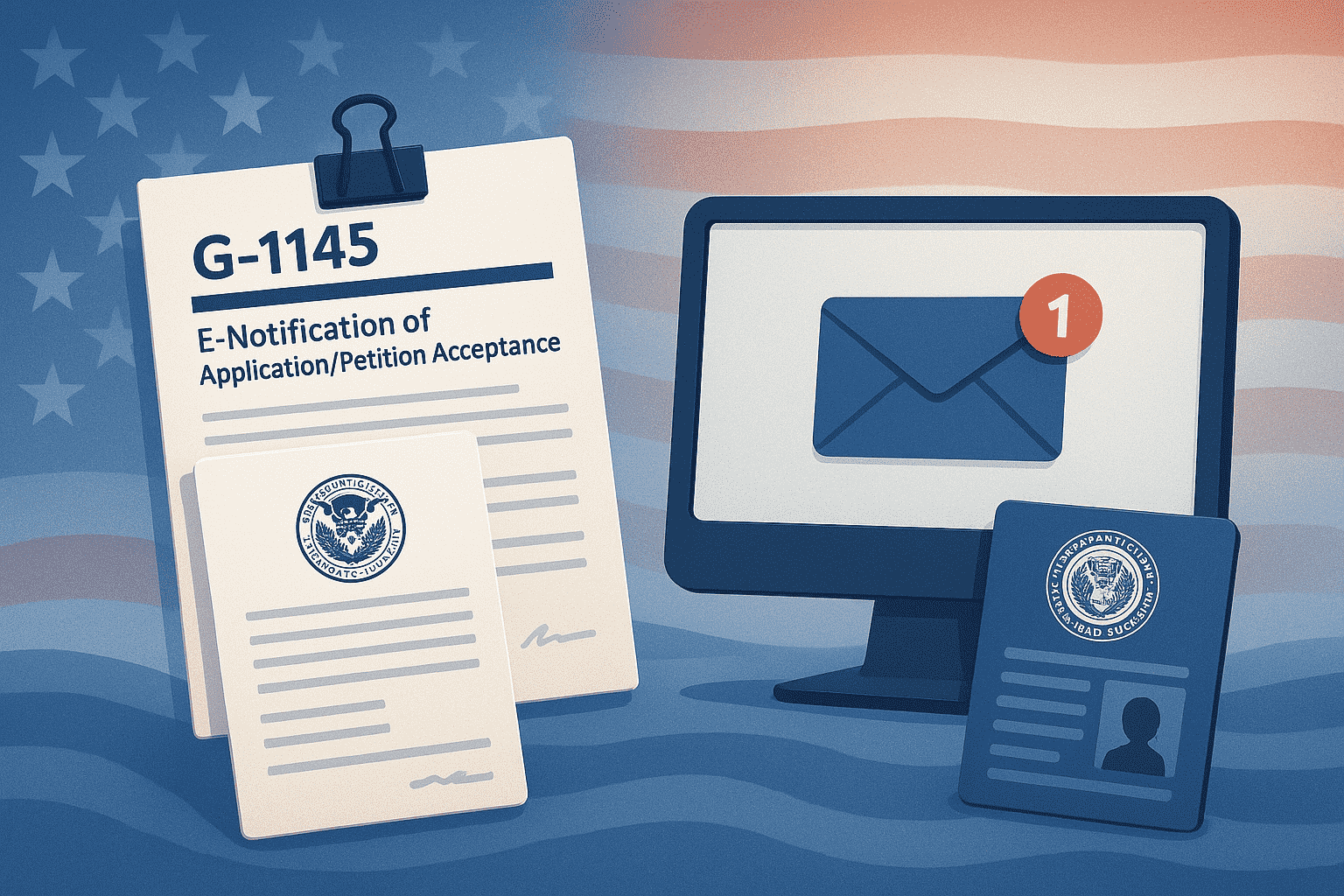
Best Practices for Submitting Form G-1145 with USCIS Applications
As you prepare to submit your USCIS application, one of the most effective ways to stay informed is by submitting Form G-1145 alongside your main application form. While this form is optional, it offers valuable benefits, especially for those who want real-time updates about their case status. However, submitting the form correctly is important to ensure you receive all the updates you need without delays.
Here are some best practices to follow when submitting Form G-1145 with your USCIS application.
1. Always Attach Form G-1145 to Your Main USCIS Form
Form G-1145 needs to be included with your primary USCIS application or petition. Whether you’re applying for a green card through Form I-485, requesting a work permit with Form I-765, or filing a family-based petition with Form I-130, you should attach Form G-1145 to the front of the form.
Make sure that the G-1145 form is attached at the beginning of the packet. This ensures USCIS processes your request for electronic notifications promptly, helping you track your application status quickly.
Tip: Always double-check that the form is attached before mailing your application to avoid unnecessary delays.
2. Double-Check Your Contact Information
The G-1145 form requires your contact details, specifically an email address and phone number, to receive notifications. It’s crucial to ensure that the information you provide is accurate. A typo in your email or phone number could mean that you miss vital updates from USCIS.
Here’s what you should check:
-
Email Address: Make sure the email is correct and accessible. USCIS will send you updates via email, so be sure it’s an account you check regularly.
-
Phone Number: Enter a valid phone number capable of receiving text messages. Keep in mind that USCIS uses this number to send SMS notifications, so make sure the number is active.
Tip: Use a personal email account instead of work emails to ensure you don’t miss notifications, especially if you change jobs or have a company-specific email.
3. Avoid Common Mistakes on Form G-1145
Even though Form G 1145 is straightforward, applicants sometimes make common mistakes when completing it. To ensure your form is processed correctly, here are some things to avoid:
-
Incorrect or Missing Information: Ensure all fields are filled out correctly. USCIS requires both your name and USCIS receipt number (from the primary form you’re submitting). A missing signature or wrong receipt number could cause delays.
-
Not Signing the Form: Form G-1145 needs to be signed. Without your signature, USCIS won’t process the form, and you won’t receive notifications.
-
Missing Attachment: Never forget to include Form G 1145 with your main application. USCIS will only process it if it’s included in your submission.
4. Use the USCIS Website to Download the Most Recent Version of Form G-1145
It’s important to always download the most up-to-date version of Form G 1145 directly from the official USCIS website. Using outdated versions could lead to processing errors, so ensure that you’re using the current form. The official website provides the PDF version, which is free of charge and easy to access.
5. Ensure Proper Formatting
When filling out Form G-1145, make sure the formatting is clear. If you’re filling it out by hand, write legibly. If you’re submitting the form electronically, ensure all fields are filled in correctly before printing the form. Submitting a neatly filled form helps ensure quick and accurate processing.
6. Consider Filing Form G-1145 Electronically
Though Form G-1145 is often printed and submitted along with a paper application, USCIS also allows electronic submission for certain forms. If you are filing a USCIS form electronically (such as Form I-130), the G-1145 form can be submitted in digital form as part of the online application package.
Ensure your email address and phone number are included in the online submission, and Form G 1145 will work seamlessly with your digital filing.
7. Follow Up with USCIS Notifications
Once you submit your USCIS application along with Form G 1145, you will start receiving email and text notifications about your case status. Make sure to:
-
Check your email regularly for updates from USCIS.
-
Respond promptly to any requests for further documentation or action if USCIS asks for more information.
This helps ensure that your case stays on track and that you don’t miss important deadlines or requests from USCIS.
8. How Long Does It Take to Receive Notifications?
Once you submit Form G-1145 and USCIS accepts your application, you will typically receive a confirmation email or text message within a few days, depending on the type of application you’ve submitted. The speed at which you receive updates may vary, but generally, USCIS will notify you soon after your application is received and processed.
Remember, the purpose of Form G-1145 is to give you quick and accurate updates so you can track the progress of your application without waiting for paper notices.
Conclusion: Why Form G-1145 is Essential for Your USCIS Process
While submitting Form G-1145 is optional, it offers a seamless way to stay updated on your USCIS application status. Whether you’re applying for family reunification, seeking permanent residency, or pursuing naturalization, staying informed is vital. Form G-1145 allows you to receive notifications via text and email, making it easier to track the status of your case without waiting for paper mail.
By following these best practices for submitting Form G-1145, you can enhance your immigration experience and ensure that your USCIS application moves forward smoothly and efficiently.
FAQs Related to Form G-1145 Submission
Q: Do I need to submit Form G 1145 with every USCIS form?
A: No, Form G 1145 is optional. However, it is recommended for anyone wishing to stay updated on their USCIS application status.
Q: How soon will I receive notifications after submitting Form G 1145?
A: You will typically receive notifications within a few days after USCIS processes your application.
Q: Is there a fee for submitting Form G 1145?
A: No, there is no fee to submit Form G 1145. It’s a free service provided by USCIS.